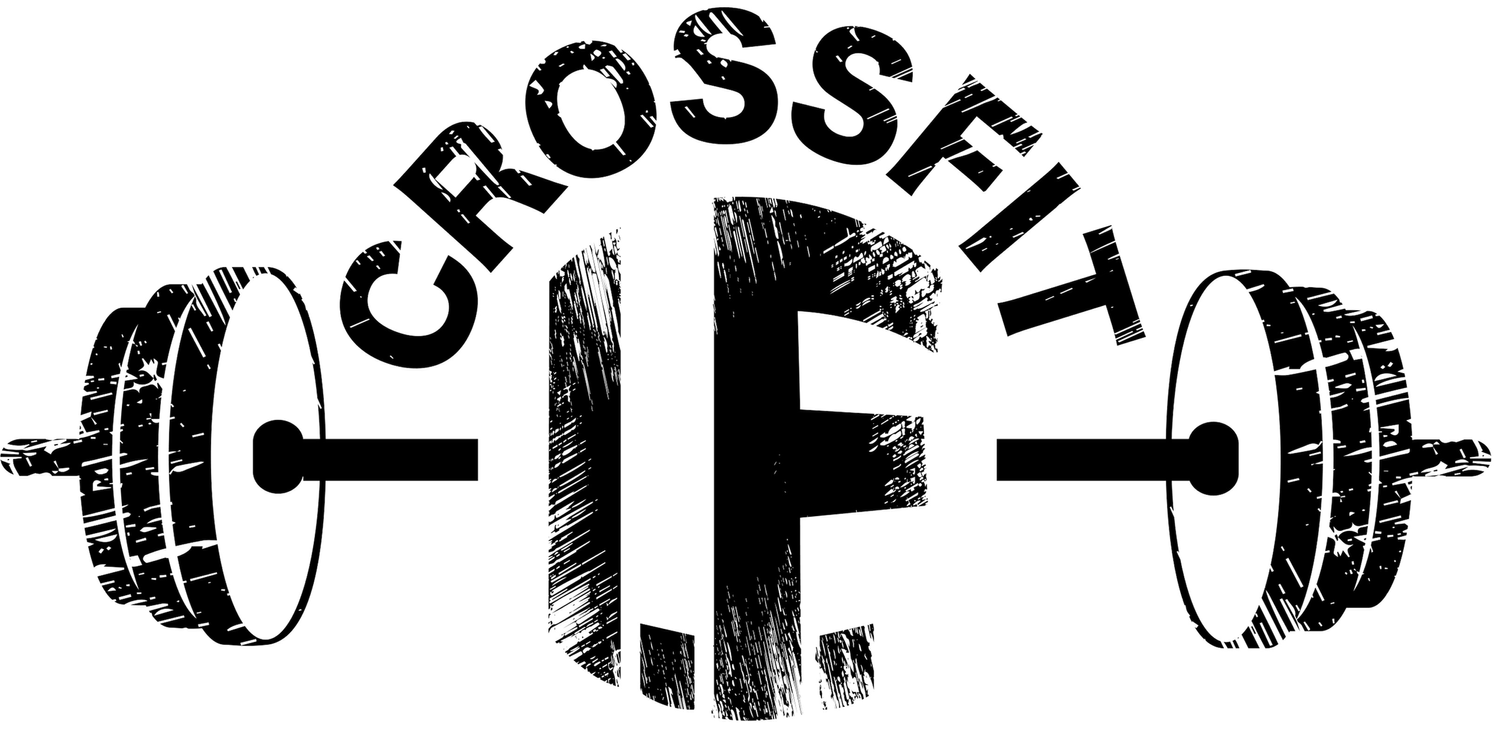Get Started
To get started on your fitness journey with CrossFit I.F. and review membership pricing while signing up via the StreamFit member app, follow these steps:
Download StreamFit App: Visit your device's App Store (iOS or Google Play Store) and search for the "STREAMFIT MEMBER" app. Download and install it on your device.
Create Profile: Open the StreamFit app and create a profile. Ensure to provide accurate information, including a valid email address.
Select CrossFit I.F. Gym: When prompted to select a gym, carefully choose "CrossFit I.F." Make sure to select the correct gym to access the specific membership plans and services offered by CrossFit I.F.
Choose Membership Plan: After selecting CrossFit I.F. as your gym, browse through the available membership plans. Review the pricing options and select the plan that best suits your fitness goals and preferences.
Enter Payment Information: Once you've chosen a membership plan, proceed to enter your credit card information in the "payment method" field. Ensure that your payment details are accurate and up-to-date.
Submit Payment: After entering your payment information, submit your payment. Upon successful submission, you will receive a confirmation email regarding your membership sign-up.
Download SugarWOD App: Additionally, download the SugarWOD app from the App Store (iOS) or Google Play Store (Android). During the profile creation process, select CrossFit I.F. as your gym. Message Sandra for the gym code.
Book Classes: Now that your membership is active, navigate to the "CLASSES" tab within the StreamFit app. Browse the available classes and register for the ones you'd like to attend. Remember that StreamFit limits members to booking classes up to 12 weeks in advance.
Complete Form at First Class: When attending your first class at CrossFit I.F., be prepared to fill out a quick form. The staff will explain this process upon your arrival at the gym. Additionally, you'll be introduced to the private Members-Only Facebook group if you're on social media.
Contact for Assistance: If you have any questions or require assistance before attending your first class, don't hesitate to reach out to Sandra at (262) 483-7720.
Following these steps will help you get started on your fitness journey with CrossFit I.F. and ensure a smooth sign-up process via the StreamFit app.
StreamFit Member